

Introducing Aani, powered by Al Etihad Payments; where every transaction is faster, simpler, and safer. Experience the ease of secure payments, designed to bring you closer to the moments and people that matter most.
What is Aani?
Aani is an instant payment platform designed to revolutionise the way you manage your money. Operated by Al Etihad Payments, a subsidiary of the Central Bank of the UAE, Aani ensures quick, seamless, and secure financial transactions through LuLu Exchange and the LuLu Money App.
Why Aani is Your Go To Payment Solution?
- Instant and hassle-free transactions
- Secure, bank-grade encryption and multi-factor authentication
- Accessible through LuLu Exchange and the LuLu Money App
- Support for retail payments and domestic & international transfers
Aani Payment on LuLu Money App: How It Works?
Frequently Asked Questions:
1. What is Aani?
Aani is an instant payment platform operated by Al Etihad Payments, a Central Bank of the UAE subsidiary, aimed at making payments quick, easy, and always available. Through LuLu Exchange, Aani lets customers securely manage and send money, make payments, and access other financial services anytime using the LuLu Money App.
2. Who can use Aani’s services at LuLu Exchange?
International transfers using Aani Payment are available to all registered customers. However, domestic transfer services are exclusively available for LuLu Money Cardholders
3. What services does Aani provide for LuLu Money Card customers?
Aani enables LuLu Money Card customers to:
- Send money to the UAE using a beneficiary’s mobile number or IBAN.
- Accept payment requests.
- Make retail payments via QR code or “Request to Pay” options at participating merchants.
4. How do I enroll in Aani using the LuLu Money App?
To enroll in Aani as a LuLu Money Card customer, follow these steps:
a. Open the LuLu Money App and navigate to the “Stay Tuned for AANI” banner.
b. Select the “Enroll Now” option under the Aani section.
c. Verify your details, including: Mobile number & Account number.
d. Read and accept the terms and conditions.
e. Complete authentication by:
- Entering the OTP sent to your registered mobile number.
- Providing your card PIN.
f. Upon successful verification, you will be enrolled in Aani.
5. Can I unenroll from Aani if I no longer need the service?
Yes, you can unenroll from Aani by following these steps:
a. Open the LuLu Money App.
b. Navigate to the “Customer Profile” page.
c. Select the “Aani” option.
d. Choose the “Unenroll” option.
e. Confirm the action by entering the OTP sent to your registered mobile number.
f. Once completed, you will be unenrolled from Aani.
6.How much can I transfer through the Aani service?
You can transfer up to AED 50,000 using the Aani service.
7. How secure are Aani payments ?
The Aani Payments App uses bank-grade encryption and multi-factor authentication (MFA) to ensure your financial transactions are secure.
For added security, we require App PIN, Card PIN, and OTP for authorization.
8. How can I send money using Aani via the LuLu Money App?
You can use the Aani service to make both domestic and international transfers. Follow the steps below:
For International Transfers:
a. Open the LuLu Money App.
b. Select the payment method “Pay via Aani”.
c. Choose the recipient and enter the transfer amount.
d. Enter your PIN to proceed.
e. You will receive a notification in your Aani app to send the requested amount to LuLu Exchange.
f. Open the Aani app and confirm your payment.
g. Your transaction will be processed immediately, and you will receive a confirmation notification.
For Domestic Transfers:
a. Open the LuLu Money App.
b. Select the “Aani Payments” option on the home screen.
c. Choose the recipient: Use the recipient’s mobile number or Provide standard credit transfer details, such as the IBAN.
d. Enter the transfer amount.
e. Confirm the transaction by entering your PIN and clicking the “Proceed” button.
f. Ensure you have sufficient balance in your linked card to complete the transaction.
9. How can I accept a payment request on the LuLu Money app using Aani?
Here are the steps to accept a payment request using the Payment Request option:
- Log in to the LuLu Money App.
- Navigate to the Aani Payments section.
- Select the payment request you wish to accept.
- Review the payment details to ensure everything is correct.
- Click the “Pay” button to proceed with the payment.
- A 5-digit verification code will be sent to your registered mobile number.
- Enter the verification code to authorize the transaction.
Once the payment is successfully processed, you will receive a confirmation message stating, “Your payment has been successfully done.”
10. Can I receive money from other Aani users to my LuLu Money Card?
No, LuLu Money Card customers cannot receive money from other Aani users. LuLu Money Card customers can make only outward payments.
11. Does Aani support QR Code payments at LuLu Exchange?
Currently, the QR code payment option is unavailable at LuLu Exchange branches, but it will be rolled out soon.
12. Can I use the Aani App instead of the LuLu Money App for Aani Payments?
Yes, if you have already enrolled in Aani via the LuLu Money App, you can use the Aani App for Aani Payments.
13. How can I make a retail payment using Aani at LuLu Exchange branches?
Visit any LuLu Exchange branch and request the Front Line Associate to choose Aani as your payment method for the retail transaction. LuLu Exchange will send you a payment request to your Aani registered mobile number. Open the request to pay in the Aani App or your Bank App and accept the payment request sent from LuLu Exchange.
14. Are there any fees associated with Aani payments?
Fees for Aani payments may vary based on the transaction type (e.g., domestic or international) and the payment method used.
As of now, there is no transaction fee for the domestic transfers from our end. Your bank may or may not charge for the domestic transfers. The international charges are the same as those of the other payment methods in the app.
15. How long do Aani payments take to process?
Domestic transfers within the UAE are typically processed instantly.
International transfers may take a few minutes to hours, depending on the recipient’s country and the payment method chosen.
16. How do I track my transactions in the Aani Payments in the LuLu Money App?
You can easily track all your transactions directly in the LuLu Money app:
- Navigate to the Transaction History section.
- View detailed information for each transfer.
17. How do I change my card details?
To change your default account details, follow these steps:
If you have multiple LuLu Money Cards:
a. Open the LuLu Money App.
b. Navigate to the “Customer Profile” page.
c. Use the Aani option to select and update your default account.
If you have accounts in multiple banks:
a. Enroll in Aani for each of your bank accounts.
b. Open the Aani App.
c. From the home page, select the desired account.
d. Mark the selected account with a star (*) to set it as your default account.
Note: All inward credits will be applied only to the default account.
18. Can I cancel or modify an Aani payment once it is initiated?
Once a payment is initiated and confirmed, it typically cannot be cancelled or modified. However, you can contact customer support if there is an issue with the transaction, and they may assist with resolving the problem, depending on the situation.
19. Why didn’t I receive a transaction notification/alert?
If you did not receive a transaction notification, notifications for the Aani app will likely be turned off on your device. To ensure uninterrupted tracking of your transactions:
- Step 1: Log in to the Aani app manually.
- Step 2: Navigate to the “Requests” section to view and complete any pending transactions.
For a smoother experience, we recommend enabling notifications for the Aani app in your device settings. This will ensure you receive real-time alerts for all transaction updates.
20. Why did my transaction fail when initiating payment using certain banks?
The Aani payment option in LuLu Money relies on the respective banks enabling merchant payments on their end. Lulu has no direct role in this process.
Currently, based on transaction data, we have observed successful Aani P2B payments with the following banks:
- First Abu Dhabi Bank (FAB)
- Emirates NBD (ENBD) Bank
- Mashreq Bank
- Arab Bank
- Abu Dhabi Islamic Bank
If a transaction fails, it may indicate that the respective bank has not yet configured merchant payments for Lulu. Customers are encouraged to check with their bank for further clarification.
21. What should I do if I face any technical issues while doing a transaction?
In case of technical issues, please contact Lulu Exchange customer support through the app or visit the nearest Lulu Exchange branch for assistance.
22. Is Aani available for Android, iOS, and Huawei devices?
Yes, the Aani Payments feature is available within the LuLu Money App, which is compatible with Android, iOS, and Huawei devices. Simply download the app from the Google Play Store, Apple App Store, or Huawei AppGallery to get started.
For enquiries, please call 600522204.
For more details, please visit LuLu Exchange’s social media pages- Facebook & Instagram.
Complaints: For any further clarification or complaints, please write to us at customercare@ae.
Popular BLOG

January 8, 2026
How UAE Residents Can Save on Remittance Fees During Festive Season

December 23, 2025
Recognising Scams Around You is the First Step to Protecting What You Earn
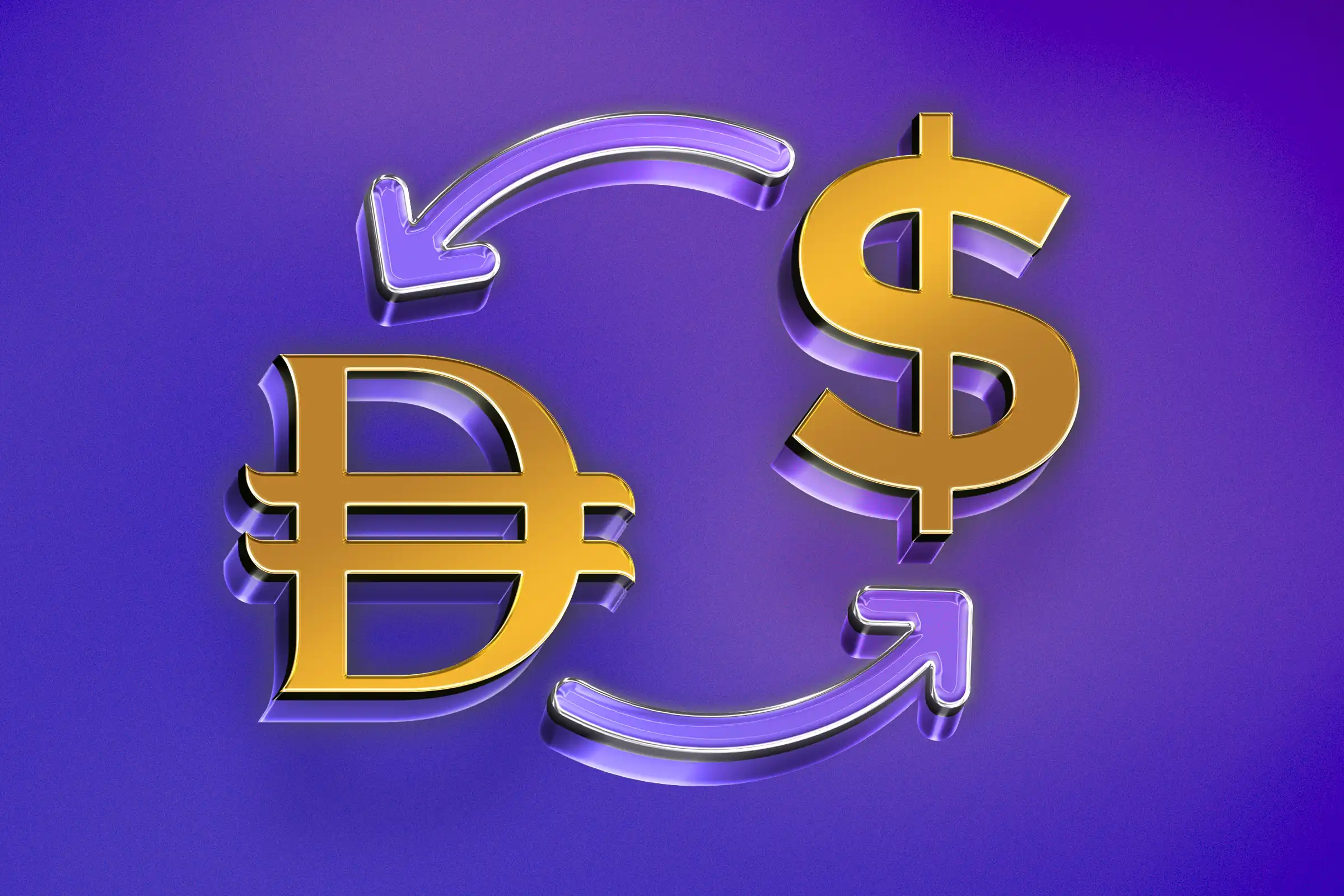
December 29, 2025
Why AED Is Pegged to USD and Why It Matters to You

November 12, 2025
Why Does the US Dollar Hold the Key to Global Exchange Rates?

October 31, 2025
Best Time to Send Money From UAE to India

October 10, 2025
How to Identify Fake Money Transfer Scams
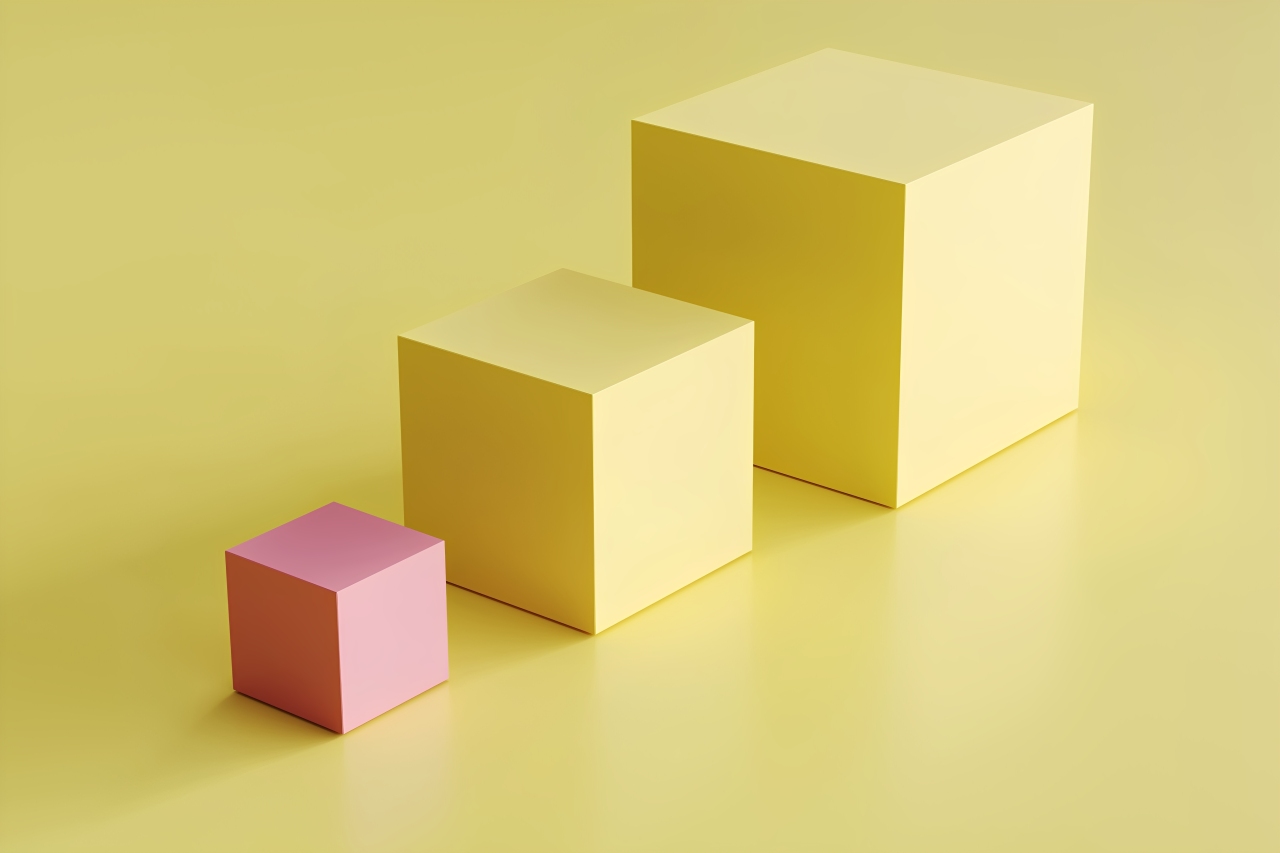
September 25, 2025
The Ripple Effect: When Everyday Choices Echo Far & Wide

October 6, 2025
WPS in UAE: Everything Employers and Employees Should Know

September 19, 2025
How AI Will Impact Money Transfer in the Future

September 10, 2025

